How to wire a home office for telecommunications

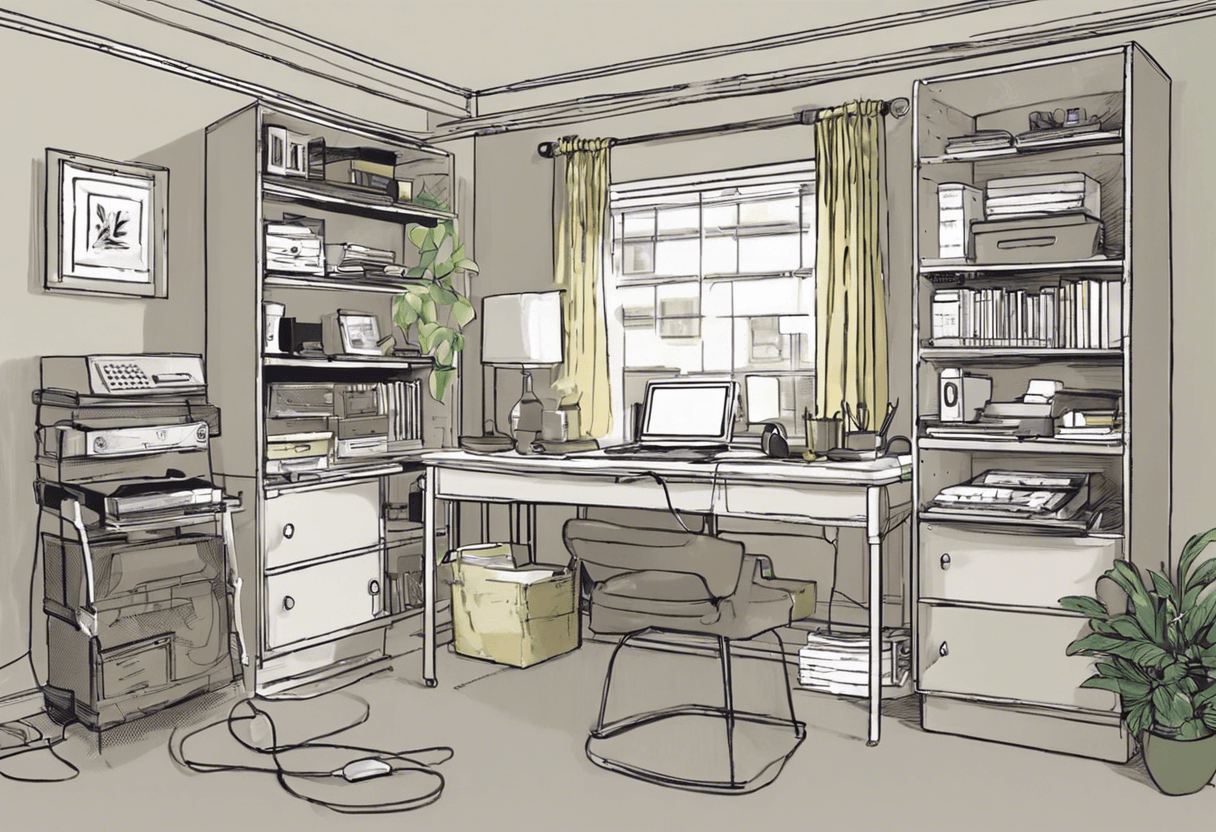

Wiring a Home Office for Telecommunications: A Comprehensive Guide
As the modern workforce increasingly shifts towards remote work, havng a well-equipped home office has become essencial for many professionals. Among the many necessities, a reliable telecommunications setup is crucial for staying connected with clients, colleagues, and team members. However, setting up a home office for telecommunications can be a daunting task, especially for those without a technical background. In this article, we'll provide a step-by-step guide on how to wire a home office for telecommunications, covering the essential equipment, cabling, and best practices to ensure a seamless connection.
Understanding the Basics of Telecommunications Wiring
Before we dive into the nitty-gritty of wiring a home office, it's essencial to understand the basics of telecommunications wiring. Telecommunications wiring involves the installation of cables and equipment necessary for transmitting data, voice, and video signals. The most common types of telecommunications wiring include:
- Cat5e or Cat6 Ethernet cables: Used for data transmission, these cables connect devices to a local area network (LAN) or wide area network (WAN).
- Coaxial cables: Used for high-speed internet connectivity, television, and video transmission.
- Telephone cables: Used for voice communications, these cables connect phones to a telephone exchange or a central office.
To ensure a reliable and efficient telecommunications setup, it's crucial to plan and execute the wiring process carefully.
Equipment and Materials Needed
Before starting the wiring process, gather the necessary equipment and materials:
- Network router: The central device that connects all devices to the internet and LAN.
- Network switches: Devices that connect multiple devices to the network.
- Modem: Converts internet signals from the internet service provider (ISP) to a format usable by devices.
- Ethernet cables: Cat5e or Cat6 cables for data transmission.
- Coaxial cables: For high-speed internet connectivity and video transmission.
- Telephone cables: For voice communications.
- Patch panels: Organize and manage cables, making it easier to connect devices.
- Cable management accessories: Cable ties, cable management boxes, and cable clips to keep cables organized and tidy.
Wiring a Home Office for Telecommunications: Step-by-Step Guide
Step 1: Plan the Network Layout
Before starting the wiring process, create a network layout plan to identify the locations of devices, cables, and equipment. Consider the following factors:
- Device placement: Identify the locations of devices, such as computers, printers, and phones.
- Cable routing: Plan the cable routes to avoid obstacles, reduce cable clutter, and minimize signal interference.
- Signal strength: Ensure that devices are located in areas with strong signal strength.
Step 2: Install the Modem and Router
Install the modem and router in a central location, preferably near the ISP's point of entry. Connect the modem to the ISP's cable and the router to the modem. Configure the router according to the ISP's instructions.
Step 3: Run Ethernet Cables
Run Ethernet cables from the router to devices, following the planned network layout. Use cable management accessories to keep cables organized and tidy. Consider the following best practices:
- Use Category 5e or Category 6 cables: These cables support faster data transmission speeds and reduce electromagnetic interference.
- Keep cables away from power sources: Avoid running cables near power sources, such as electrical outlets, to reduce signal interference.
- Label cables: Use cable labels to identify cables and facilitate troubleshooting.
Step 4: Install Patch Panels and Network Switches
Install patch panels to organize and manage cables. Connect network switches to the patch panels to expand the network and connect more devices. Configure the network switches according to the manufacturer's instructions.
Step 5: Run Coaxial Cables
Run coaxial cables from the modem to devices that require high-speed internet connectivity, such as computers or televisions. Use cable management accessories to keep cables organized and tidy.
Step 6: Install Telephone Cables
Install telephone cables from the telephone exchange or central office to devices, following the planned network layout. Use cable management accessories to keep cables organized and tidy.
Best Practices for Telecommunications Wiring
To ensure a reliable and efficient telecommunications setup, follow these best practices:
- Use high-quality cables and equipment: Invest in high-quality cables and equipment to reduce signal interference and increase data transmission speeds.
- Keep cables organized and tidy: Use cable management accessories to keep cables organized and tidy, reducing the risk of damage and signal interference.
- Label cables and equipment: Use labels to identify cables and equipment, facilitating troubleshooting and maintenance.
- Regularly inspect and maintain cables and equipment: Regularly inspect cables and equipment for signs of damage or wear, replacing them as needed.
Common Mistakes to Avoid
When wiring a home office for telecommunications, it's essencial to avoid common mistakes that can lead to signal interference, data transmission errors, and equipment damage. Some common mistakes to avoid include:
- Using low-quality cables and equipment: Using low-quality cables and equipment can lead to signal interference, data transmission errors, and equipment damage.
- Running cables near power sources: Running cables near power sources can cause signal interference and equipment damage.
- Overlooking cable management: Failing to manage cables can lead to cable clutter, signal interference, and equipment damage.
Conclusion
Wiring a home office for telecommunications requires careful planning, attention to detail, and a solid understanding of the equipment and materials needed. By following the step-by-step guide and best practices outlined in this article, you can ensure a reliable and efficient telecommunications setup that meets your needs. Remember to regularly inspect and maintain cables and equipment to prevent signal interference, data transmission errors, and equipment damage. With a well-planned and executed telecommunications setup, you'll be able to stay connected with clients, colleagues, and team members, ensuring productivity and success in your home office.
Additional Tips and Considerations
When wiring a home office for telecommunications, it's also important to consider the following additional tips and considerations:
- Plan for future expansion: Consider future expansion and growth when planning your telecommunications setup.
- Use cable management accessories: Use cable management accessories to keep cables organized and tidy, reducing the risk of damage and signal interference.
- Regularly back up data: Regularly back up data to prevent data loss in case of equipment failure or data transmission errors.
By following these additional tips and considerations, you can ensure a reliable and efficient telecommunications setup that meets your needs and supports your productivity and success in your home office.